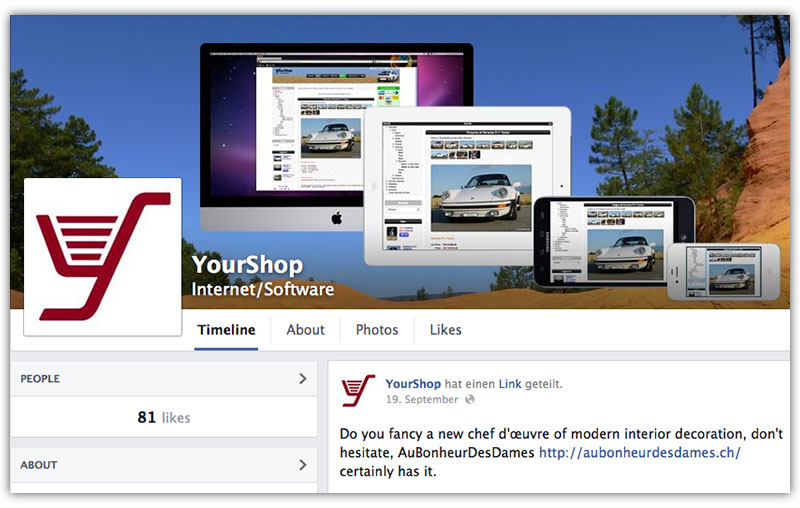Help : BACKOFFICE : Import/Export : Product Table
Video
- 60+ videos dealing with more complex topics are available for free on YouTube
Help : BACKOFFICE : Import/Export : Product Table
- For help, scroll through the below BackOffice topics and then click on desired topic,
 or click here
or click here
- ADMIN : Restrict employees' access to the BackOffice
- ADMIN : Limit access to fixed IP addresses
- ADMIN : List the Online Shop's accounting
- ADMIN : Pay YourShop online with PayPal
- ADMIN : Pay YourShop online with Saferpay
- BACKOFFICE : Import/Export : Character sets
- BACKOFFICE : Import/Export : Export files
- BACKOFFICE : Import/Export : Import files
- BACKOFFICE : Import/Export : Modify in all languages
- BACKOFFICE : Import/Export : Brand Table
- BACKOFFICE : Import/Export : Category Table
- BACKOFFICE : Import/Export : Customer Table
- BACKOFFICE : Import/Export : Delivery Distances Table
- BACKOFFICE : Import/Export : Licence Table
- BACKOFFICE : Import/Export : Price Groups Table
- BACKOFFICE : Import/Export : Price Groups Clients Table
- BACKOFFICE : Import/Export : Price Groups Product Price Table
- BACKOFFICE : Import/Export : Product Table
- BACKOFFICE : Import/Export : Restricted to Postcode Table
- BACKOFFICE : Import/Export : Review Table
- BACKOFFICE : Display a small image of the picture
- BACKOFFICE : Modify in all languages
- BACKOFFICE : Modify products individually or alter several parameters at the same time
- BACKOFFICE : Move product(s) to a new category
- BACKOFFICE : Move products to another category
- BACKOFFICE : Place the delivery address on the envelope
- BACKOFFICE : Position several products
- BACKOFFICE : Reload product parent page
- BACKOFFICE : Search a download file
- BACKOFFICE : Search a new product-category
- BACKOFFICE : Search a picture
- BACKOFFICE : Search a product
- BACKOFFICE : Search an attachment file
- BACKOFFICE : Show the CRS list
- BACKOFFICE : Unique product naming
- BACKOFFICE : View statistics about your products
- CATEGORY : The synthetic categories group all your special offers and new products in a condensed category tree
- CATEGORY : Add a category
- CATEGORY : Add a category description
- CATEGORY : Add new products
- CATEGORY : Individual or alphabetical category sort
- CATEGORY : Move a category
- CATEGORY : Rename a category
- CATEGORY : Search a category
- CATEGORY : Search a new parent category
- CATEGORY : Select a category
- CATEGORY : Set the number of products / page
- CHECKOUT : Choose the client details
- CHECKOUT : Allow : For Selected Customers Only
- CHECKOUT : Allow customers partial shipment
- CHECKOUT : Allow customers to leave a message
- CHECKOUT : Allow customers to purchase as a guest
- CHECKOUT : Allow customers to take price tags off items
- CHECKOUT : Allow sending of individual items as soon as they become available
- CHECKOUT : Apply delivery address = invoice address
- CHECKOUT : Apply double login
- CHECKOUT : Ask customers for publicity emails approval
- CHECKOUT : How to disable print dialogues
- CHECKOUT : Preset the payment method
- CHECKOUT : Show marker points
- CLIENTS : List customers
- CLIENTS : Allow this delivery service for selected customers only
- CLIENTS : Allow this payment method for selected customers only
- CLIENTS : View and manage customer account information
- COUPONS : List coupons
- COUPONS : Allow only a single coupon per purchase
- COUPONS : Create a coupon
- COUPONS : Modify a coupon
- COUPONS : Coupons mass modification
- DELIVERY SERVICES : Overview
- DELIVERY SERVICES : Add or modify Delivery Distances
- DELIVERY SERVICES : Add or modify Distribution Centres
- DELIVERY SERVICES : Add or modify Postcode Areas
- DELIVERY SERVICES : Add postcode based restrictions
- DELIVERY SERVICES : Add postcodes to postcode areas, reactivate, block, or delete them
- DELIVERY SERVICES : Allow a delivery service for all customers
- DELIVERY SERVICES : Allow free delivery for second and further purchases made
- DELIVERY SERVICES : Allow multi-address delivery per sale
- DELIVERY SERVICES : Allow multi-delivery services per sale
- DELIVERY SERVICES : Allow product delivery by Special Delivery Services
- DELIVERY SERVICES : Choose the Payment Methods
- DELIVERY SERVICES : Chose Default or Custom Id
- DELIVERY SERVICES : How to charge for the delivery service fee
- DELIVERY SERVICES : How to charge for the delivery service fee (full version)
- ONLINE SHOP : Communicate with your customers
- ONLINE SHOP : (discontinued) Lyoness
- ONLINE SHOP : Choose the countries you sell to
- ONLINE SHOP : Configure the ARF (Advanced Recycling Fees)
- ONLINE SHOP : Copyright : Protect your copyright
- ONLINE SHOP : Copyright : Specify the copyright since information
- ONLINE SHOP : Currencies
- ONLINE SHOP : Display a [Sale] or [New] indicator on product pictures
- ONLINE SHOP : Display a shipping link on all pages
- ONLINE SHOP : Display all products at every category level
- ONLINE SHOP : Display product numbers - IDAs
- ONLINE SHOP : Display special offer start and end date
- ONLINE SHOP : Display the EAN code
- ONLINE SHOP : Display the product weight
- ONLINE SHOP : Import your Shopping List
- ONLINE SHOP : Language
- ONLINE SHOP : Legal notice (Impressum)
- ONLINE SHOP : Number of categories : Per product
- ONLINE SHOP : Number of details : Per product
- ONLINE SHOP : Number of options : Per product
- ONLINE SHOP : Number of pictures : Per product
- ONLINE SHOP : Number of products : Left column
- ONLINE SHOP : Number of products : Per page
- ONLINE SHOP : Number of products : Per page : Apply to all pages
- ONLINE SHOP : Number of products : Right column
- ONLINE SHOP : Number of products : Search page
- ONLINE SHOP : Number of products : Welcome page
- ONLINE SHOP : Number of table Columns per product
- ONLINE SHOP : Number of table Rows per product
- ONLINE SHOP : Privacy Policy
- ONLINE SHOP : Province TAX
- ONLINE SHOP : Provinces you sell to
- ONLINE SHOP : RSS : Really Simple Syndication
- ONLINE SHOP : Set up to 10 email addresses for each email category
- ONLINE SHOP : Stay on page after adding to cart
- ONLINE SHOP : Temporarily shut down
- ONLINE SHOP : Terms and Conditions
- ONLINE SHOP : Up to 6 social media sites can be shown on your shop
- ONLINE SHOP : VAT (Value Added Tax)
- ORDERS : List orders
- ORDERS : Split order
- ORDERS : Change the order status
- ORDERS : Change the order status for all
- PAYMENT METHODS : Overview
- PAYMENT METHODS : Allow this payment method for any amount
- PAYMENT METHODS : Allow this payment method for any customer
- PAYMENT METHODS : Allow this payment method for any sale
- PAYMENT METHODS : ERP : Payment account
- PAYMENT METHODS : Modify payment by a fee or a discount
- PAYMENT METHODS : PSP : (discontinued) ClickAndBuy
- PAYMENT METHODS : PSP : (discontinued) Ogone
- PAYMENT METHODS : PSP : (discontinued) PayPal SOAP Checkout
- PAYMENT METHODS : PSP : (discontinued) PostFinance old interface
- PAYMENT METHODS : PSP : (discontinued) Yellowpay
- PAYMENT METHODS : PSP : (discontinued) mPAY24
- PAYMENT METHODS : PSP : Configure Checkout
- PAYMENT METHODS : PSP : Configure Datatrans
- PAYMENT METHODS : PSP : Configure PayPal
- PAYMENT METHODS : PSP : Configure Saferpay
- PAYMENT METHODS : Terminal : Worldline
- PICTURES : Handle pictures in professional mode
- PICTURES : Handle pictures in easy mode
- PICTURES : Handle pictures in quick mode
- PICTURES : Make square pictures
- PICTURES : Specify the pixel thumbnail height
- POSTAGE : Overview
- POSTAGE : Country specified : Delivery distance / Postage; ...
- POSTAGE : Country specified : Parcel weight / Postage; ...
- POSTAGE : Country specified : Purchase price / Postage; ...
- POSTAGE : Zone specified : Delivery distance / Postage; ...
- POSTAGE : Zone specified : Parcel weight / Postage; ...
- POSTAGE : Zone specified : Purchase price / Postage; ...
- PRODUCT : Add Cross-Selling
- PRODUCT : Add a Thumbnail 1
- PRODUCT : Add a Thumbnail 2 : For Mobile Phones
- PRODUCT : Add a Thumbnail 3
- PRODUCT : Add a download file
- PRODUCT : Add a further product description for example in a PDF file
- PRODUCT : Add a gift note
- PRODUCT : Add a gift wrap
- PRODUCT : Add a link to the product
- PRODUCT : Add a table with up to 30 rows and 30 columns and a title
- PRODUCT : Add a temporary Licence
- PRODUCT : Add and position a product on the welcome page
- PRODUCT : Add supplementary categories
- PRODUCT : Add the product weight
- PRODUCT : Add up to 30 pictures to each product
- PRODUCT : Allow customers to upload up to 5 files
- PRODUCT : Ask your clients for an answer
- PRODUCT : Attach product to one or several special delivery services
- PRODUCT : Details : Specify a title
- PRODUCT : Details : Specify the information
- PRODUCT : How you can sell licences
- PRODUCT : Limit the purchase quantity per product
- PRODUCT : Options : Specify a title
- PRODUCT : Options : Specify options
- PRODUCT : Position this product among the other products
- PRODUCT : Product Element Positioning : Place page elements in your preferred order
- PRODUCT : Product must be sold in completed boxes
- PRODUCT : Specify Name and IDA
- PRODUCT : Specify Price, ARF, VAT, and Unit
- PRODUCT : Specify not for children
- PRODUCT : Specify quantity discounts
- PRODUCT : Specify the EAN code
- PRODUCT : Specify the IDA
- PRODUCT : Specify the IDA (full version)
- PRODUCT : Specify the packing
- PRODUCT : Specify the product availability
- PRODUCT : Specify the product name
- PRODUCT : Specify the product state
- PRODUCT : Specify the product's brand
- PRODUCT : Specify the title and first description
- PRODUCT : Specify the title and second description
- PRODUCT : Video : Any product may be accompanied by a video
- PRODUCT : Video : Start the video automatically
- PRODUCT : Video : Video is the default title, but it can be changed
- RENTAL : Opening hours
- RENTAL : Calculate the time frame between pick-up date and return date in time units (days), (days and hours) or (days, hours and minutes)
- RENTAL : Count rental price in minutes, hours, days, or weeks
- RENTAL : Account products individually per option
- RENTAL : Check in Period and Check out Period
- RENTAL : Choose how to pay the deposit
- RENTAL : Complete the rental price
- RENTAL : Count 2 days as one night or as 2 days
- RENTAL : Display the graph table
- RENTAL : Increment rental period in steps of 15 minutes
- RENTAL : Indicate minimum and maximum rental periods
- RENTAL : Postpone the start of the rental
- RENTAL : Print product quantity in graph
- RENTAL : Rental Product Title
- RENTAL : Specify the closed days
- RENTAL : Specify the deposit
- RENTAL : Specify the drop-off times
- RENTAL : Specify the maximum rental period
- RENTAL : Specify the minimum rental period
- RENTAL : Specify the pick-up times
- RENTAL : Specify the quarantine
- RENTAL : Specify the rental maximum preview
- STOCK : Overview
- STOCK : There are two ways to count stock
- STOCK : Change the stock of several products with the stock selector
- STOCK : Display [Out of Stock] instead of [Contact us]
- STOCK : Display the number of products in stock
- STOCK : Import negative stock as zero
- STOCK : Ordering out of stock items
- STOCK : Specify the no longer in stock text
- STOCK : Specify the product not available text
- STOCK : Specify the stock insufficient text
- SYNC : Synchronise to make your Online Shop modifications visible to the public
- TOOLS : Limit the purchase quantity globally, the same value for all products
- TOOLS : Limit the purchase quantity of selected products to be sold in a box
- TOOLS : (discontinued) Reset write first product description
- TOOLS : Add Google Analytics / Google Tag Manager
- TOOLS : Add Google Maps
- TOOLS : Brands : Maintain the brands
- TOOLS : Brands : Positioning of a new brand
- TOOLS : Brands : Rename the title
- TOOLS : Choose the first page of your shop
- TOOLS : Choose the shop type of your online store
- TOOLS : Countries/Zones : Overview
- TOOLS : Countries/Zones : Assign countries to zones
- TOOLS : Countries/Zones : Choose the main country
- TOOLS : Countries/Zones : Maintain Zones
- TOOLS : Order Status : Configure the order status
- TOOLS : Order Status : Last open order status
- TOOLS : Order Status : Special PSP order status
- TOOLS : Price groups : Overview
- TOOLS : Price groups : Add a new price group
- TOOLS : Product Element Positioning : Place page elements in your preferred order
- TOOLS : Product Element Positioning : Reset all products to the same positioning
- TOOLS : Specify the Online Shop author
- TOOLS : Specify the company's opening hours
- TOOLS : Specify the shop name
- WELCOME PAGE : Display a big picture on the welcome page
- WELCOME PAGE : Number of previously visited Products
- WELCOME PAGE : Slideshow : Add up to 6 pictures
- WELCOME PAGE : Slideshow : Attach a category, a product, or an URL to each picture
- WELCOME PAGE : Slideshow : Communicate with your customers
- WELCOME PAGE : Slideshow : Make all pictures the same size
- WELCOME PAGE : Slideshow : Modify in all languages
- WRITE A REVIEW : Tick to activate the review module
- WRITE A REVIEW : How to write your own terms and conditions for writing a review
- WRITE A REVIEW : List and maintain reviews
Help : BACKOFFICE : Import/Export : Product Table
Attribute Type Description ida 64 Char Alphanumeric Identity aka SKU
Note: ida cannot contain commas or semi-colons
Example: car-bmw-130i-white-a1b1c1ido 64 Char Product Options Identity
That is, all the products belonging to the same group of options
Example: car-bmw-130i-whiteean 64 Char European Article Number
(also known as International Article Number) is a unique 13 digit number used in barcodes to identify a specific retail product type, in a specific packaging configuration, from a specific manufacturer.
Example: 9712037212572state [-1, 7] Int Product State
Example: 1-1 means delete 0 means blocked 1 means standard 2 means special offer 3 means new 4 means reserved 5 means rental 6 means contact 7 means bargain t0 ISO Date Start Date of special offer or new product
Example: 2007-08-01t1 ISO Date End Date of special offer or new product
Example: 2007-08-31stock Signed Int Stock
Example: 470 means out of stock 0 < # means this many are in stock # < 0 means unlimited stock stockt = + - Stock Type
Stock Type allows adding the value of the various stock in three different ways to the current stock during import:
Example:= means overwrite the current stock + means add to the current stock - means decrease from the current stock
Stock in shop is currently 35
Import stock = 15Stockt equals = i.e. new stock = 15 Stockt equals + i.e. new stock = 50 = 35 + 15 Stockt equals - i.e. new stock = 20 = 35 - 15 sort Positive Int Sort Product
Position the product among the other products of the same category
Example: 9cid Varchar Category Identities
A product needs to be attached to at least one category. But you may attach a product up to a maximum of 30 categories. The category identities start at 100.
Note: YourShop guarantees perfect product indexing only for products which are attached to a single category
Example: 165,348,520wcomsort Int & Blank Welcome Sort
This field allows adding a product to the welcome page and sorting it among the other welcome page products
Example: 3Blank means the product is not added 0 means the product is added and alphabetically sorted 0 < # means product is added at position # brand Int & Blank Product Brand
Blank means the product is not associated to a brand
To associate a product to a brand, mention the brand's identity
Example: 19yiam [0, 3] Int Yes I Am
Activating this option asks for the customer's age during checkout. Use it for restricted products:
Example: 10 means standard product, the age is not asked 1 means alcohol 2 means spirit 3 means tobacco wr Varchar Write a Review
Write a Review can only be exported
Write a Review contains a summary of reviews a product has received
The wr record #:#:#:#:#:#:#:# consists of 8 numbers which are separated by a colon:
Example: 4.6:0:0:1:0:4:5:21st # means average 2nd # means number of 1 star reviews 3rd # means number of 2 stars reviews 4th # means number of 3 stars reviews 5th # means number of 4 stars reviews 6th # means number of 5 stars reviews 7th # means number of reviews 8th # means number of comments pes [1, 11] & Blank Product Element Sort
Organise how elements show on the product page:
The numbers correspond to these elements:Blank means sort according to global setting specified in [TOOLS] -> [Shop Behaviour] 1,2,3,4,5,6,7,8,9,10,11 means sort according to position
Example: 11,1,2,3,4,5,6,7,8,9,10 shows Write a Review in first place1 == Product 2nd Description 2 == Product Details 3 == Product Options 4 == Explanation of how a product with file Download works 5 == Field to ask Customer for some text 6 == Product Video 7 == Product Table 8 == Explanation of how a product with file Upload works 9 == Quantity Discount 10 == Rental 11 == Write a Review name 96 Char Product Name
Example: BMW 130i whitedescr1tit 128 Char 1st Product Description Title
If the field is blank YourShop writes by default:
Product descriptiondescr1 6'144 Char 1st Product Description
If the field is blank YourShop does not show the above title, descr1tit, either
You can enhance the 1st product description with the following HTML TAGS: [br], [h4], [/h4], [b], [/b], [i], [/i], [span], [/span], [div], [/div], [ul], [li], [/li], [/ul], [table], [tr], [td], [/td], [/tr], [/table]
Example: You will surely love this adorable puppy!descr2tit 128 Char 2nd Product Description Title
If the field is blank YourShop writes by default:
2nd Product descriptiondescr2 12'288 Char 2nd Product Description
If the field is blank YourShop does not show the above title, descr2tit, either
You can enhance the 2nd product description with the following HTML TAGS: [br], [h4], [/h4], [b], [/b], [i], [/i], [span], [/span], [div], [/div], [ul], [li], [/li], [/ul], [table], [tr], [td], [/td], [/tr], [/table]
Example: This watch brings back memories of the 70simg1 100 Char 1st Thumbnail
The 1st thumbnail is only shown in professional picture mode, otherwise the 1st thumbnail is created from the 1st product picture in easy and quick picture mode.
The size must be within [40 - 120] x [40 - 120] pixels
The best width is 90 pixels
Permitted picture formats are: gif, jpg, png, and webp
Example: car-bmw-130i-white-1st-thumb.jpgimg2 100 Char 2nd Thumbnail
Similar to 1st thumbnail
The size must be within [60 - 200] x [60 - 200] pixels
The best width is 140 pixels which is for mobile phones
Example: car-bmw-130i-white-2nd-thumb.jpgimg3 100 Char 3rd Thumbnail
Similar to 1st thumbnail
The size must be within [100 - 280] x [100 - 280] pixels
The best width is 200 pixels
Example: car-bmw-130i-white-3rd-thumb.jpgimgn 30 * 100 Char Max 30 pictures
The pictures are comma separated
Most parameters are similar to 1st, 2nd, and 3rd thumbnail
Allowed sizes are within [220 - 1200] x [220 - 1200] pixels
Example: car-bmw-130i-white-pic1.jpg,car-bmw-130i-white-pic2.jpg,car-bmw-130i-white-pic3.jpg,car-bmw-130i-white-pic4.jpgannexn 64 Char Link name of supplementary file annexv
Example: Product Specifications PDF 1MBannexv 32 Char File name of supplementary file
Maximum file weight 3MB
Example: product-specifications.pdfdownld 32 Char Download File
YourShop offers you the option to sell downloadable software, pictures, music or other downloadable informational items in a file.
Maximum file weight 4MB
The customer cannot access the download file if payment has not been successfully completed. YourShop provides a specially crafted and unique link for every download file in the checkout confirmation HTML page, and then sends this link in the confirmation email. The link stays valid for the next 3 days and is then no longer accessible
Example: painkiller.mp3tlic 64 Char Temporary Licence
If necessary, write a temporary licence for the above download
Example: LIC1984licence [0, 2] Int Product Licence
Note: import licences with the file import-licence.txt0 means product has no licence 1 means product has a licence and the licence is bound to the product's ida 2 means product has a licence but the licence is not bound to the product's ida
Example: 1upload ± [0, 5] Int Customer File Upload
Customer can upload up to 5 files during checkout
The upload is:
Mandatory for positive numbers
Optional for negative numbers
Maximum file weight 5MB
Example: -3 that is the customer can upload up to 3 files during checkoutlinkn 32 Char Link Name
Example: YourShop POSlinkv 128 Char Link URL
Example: https://YourShop.com/labtit 64 Char Product Details Title
Example: Detailslabn 30 * (64 + 1024) Char Product Details
This is a list where # separates different details and ; separates name and value like this: name;value#name;value#...
There can be maximum 30 different details
The name can be maximum 64 characters long
The value can be maximum 1024 characters long
Example: Year;2006#Mileage;7'000 Km#...ctext 128 Char Customer Text
Ask customer for an answer
Example: What text shall be embroidered on the socks?opttit 64 Char Product Options Title
Example: Optionsoptn 30 * (32 + 224) Char Product Options
This is a list where # separates different options and ; separates option name and option possibilities like this: name;opt1;opt2;opt3#name;opt1;opt2#...
There can be maximum 30 different options
The option name can be maximum 32 characters long
The option possibilities can be maximum 224 characters long
An option possibility can influence the product price like this:
Example: Colour;Red;Blue;Black#Turbo;No;Yes:+2500.00:+# increases the product price by # :-# decreases the product price by # :*# multiplies the product price by #
If your shop counts stock individually then there is no need to add a price modification to an option possibility. If you would like the customer to see how the option possibility changes the price, add the price like this (+#) e.g. (+2500.00)
Example: Colour;Red;Blue;Black#Turbo;No;Yes (+2500.00)tabtit 64 Char Product Table Title
Example: Tabletabn 30 * 30 * 1024 Char Product Table Cells
This is a list where # separates rows and ; separates cells like this: cell.1.1;cell.1.2;cell.1.3#cell.2.1;cell.2.2;cell.2.3;#...
There can be a maximum 30 rows and 30 cells per row
A cell can be a maximum 1024 characters long
Blank cells are possible e.g. ;;; creates 2 blank cells
Example: Carbohydrates;Fat;Fibres#75g;12g;7g#...tabb [0,3] Int Product Table 1st row and/or 1st column bold
Example: 20 means nothing is bold 1 means 1st row is bold 2 means 1st column is bold 3 means both, 1st row, and 1st column are bold videotit 64 Char Video Title
Example: Video : Pacha the Dobermanvideo 1024 Char YouTube video
Example: HnSgBXoU12cvideoa [0, 1] Int Video Automatic Start
Example: 00 means video does not start playing automatically 1 means video starts playing automatically renttit 64 Char Rental Product Title
Example: Rent a chainsawrentcit [0, 48 * 86400] Int Rental Check in Period
This is the period of time you need to prepare the rental product to have it ready for PICK-UP. This period of time is included in the rental price, but it is not added to the rental duration, maximum 48 days expressed in seconds
Example: 3600 which is one hourrentcot [0, 48 * 86400] Int Rental Check out Period
This is the period of time you need to check the condition of the rental product after DROP-OFF. This period of time is included in the rental price, but it is not added to the rental duration, maximum 48 days expressed in seconds
Example: 5400 which is one hour and 30 minutesquarant [0, 365 * 86400] Int Rental Product Quarantine
This is the product unavailability duration after drop-off, maximum 365 days expressed in seconds
Example: 86400 which is one daydepo [0.00, 999'999.99] Rental Product Deposit
Example: 1500.00weight [0.000, 99'999.999] Product Weight in kg
Example: 0.5 means 500gpacking ± [0.00, 999'999.99] Product Package Fee
Example: -17.500 means no package cost 0 < # means package must be paid for each product # < 0 means pay package only once even for several products gwrap [0, 1] Int Product Gift Wrap
Example: 10 means product cannot be gift-wrapped 1 means product can be gift-wrapped gwrapcost ± [0.00, 9'999.99] Product Gift Wrap Cost
Example: -7.800 means gift wrap is free 0 < # means gift wrap must be paid for each product # < 0 means pay gift wrap only once even for several products gnote [0, 1] Int Product Gift Note
Example: 10 means product cannot have a gift note 1 means product can have a gift note gnotecost ± [0.00, 9'999.99] Product Gift Note Cost
Example: 5.500 means gift note is free 0 < # means gift note must be paid for each product # < 0 means pay gift note only once even for several products deliserv Varchar Delivery Service Blank means the product can be delivered by any delivery service or alternatively, the product's required delivery services must be listed with the colon separated
Example: 3:5:7
Note: The mentioned delivery services must be known in the systemprice [0.00, 999'999.99] Product Price
Example: 250.75promo [0.00, 999'999.99] Special Offer Price
Example: 99.99arf [0.00, 999'999.99] Advanced Recycling Fees
Example: 2.80vat [0.000, 99.999] VAT
0 means no vat
alternatively, percentage without the % sign
Example: 7.7boxqty [0, 1] Int Box Quantity
Example: 10 means box quantity does not apply to this product 1 means this product can form a multiple together with other products in the same box qtymin Positive Int Minimum Purchase Quantity
Customer cannot buy less than this many products
Example: 6qtystep Positive Int Purchase Quantity Increment
To buy more than the minimum purchase quantity, suggest an increase on a fixed scale
Example: 6qtymax Positive Int Maximum Purchase Quantity
0 means unlimited
or limit it by putting a multiple of the Increment N * qtystep
Example: 36qtydisc Varchar Max 30 Quantity Discounts
There are two types of discounts:
Discounts are written like this:% means percentage based discounts # means amount based discounts
Type;Threshold1/Discount1;Threshold2/Discount2;...
Example Percentage: %;5/3.3;10/10;20/30
Example Amount: #;5/2.50;10/10.00/20/50.00unit 32 Char Product Unit
You may add a unit
Example: per kg when offering tomatoesavail 32 Char Product Availability
Inform your customers about the availability of a product by entering that information
Example: within 3 days
Support
- If you cannot find an answer to your query in the YourShop videos or in the YourShop help guides, contact us by phone on +41 21 67 17 111 or by email
Tech News
- Follow the developments of YourShop on X or on our News page.
Become a YourShop fan
- and like our Facebook page.