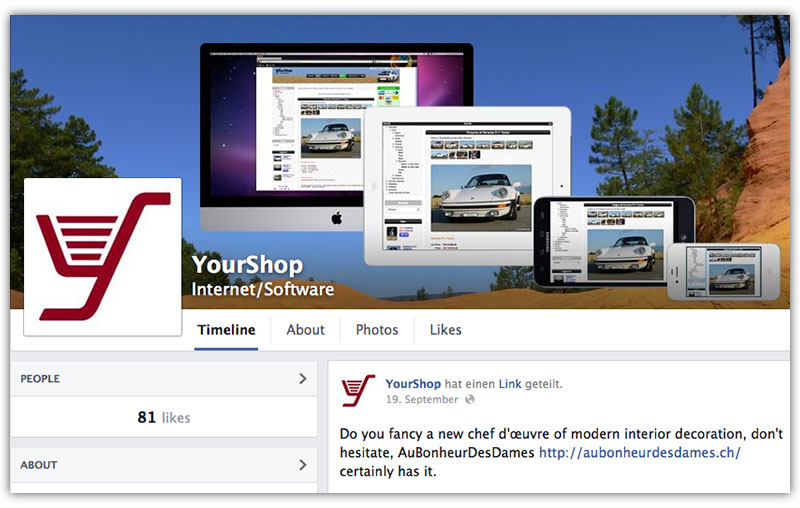Help : BACKOFFICE : Import/Export : Customer Table
Video
- 60+ videos dealing with more complex topics are available for free on YouTube
Help : BACKOFFICE : Import/Export : Customer Table
- For help, scroll through the below BackOffice topics and then click on desired topic,
 or click here
or click here
- ADMIN : Restrict employees' access to the BackOffice
- ADMIN : Limit access to fixed IP addresses
- ADMIN : List the Online Shop's accounting
- ADMIN : Pay YourShop online with PayPal
- ADMIN : Pay YourShop online with Saferpay
- BACKOFFICE : Import/Export : Character sets
- BACKOFFICE : Import/Export : Export files
- BACKOFFICE : Import/Export : Import files
- BACKOFFICE : Import/Export : Modify in all languages
- BACKOFFICE : Import/Export : Brand Table
- BACKOFFICE : Import/Export : Category Table
- BACKOFFICE : Import/Export : Customer Table
- BACKOFFICE : Import/Export : Delivery Distances Table
- BACKOFFICE : Import/Export : Licence Table
- BACKOFFICE : Import/Export : Price Groups Table
- BACKOFFICE : Import/Export : Price Groups Clients Table
- BACKOFFICE : Import/Export : Price Groups Product Price Table
- BACKOFFICE : Import/Export : Product Table
- BACKOFFICE : Import/Export : Restricted to Postcode Table
- BACKOFFICE : Import/Export : Review Table
- BACKOFFICE : Display a small image of the picture
- BACKOFFICE : Modify in all languages
- BACKOFFICE : Modify products individually or alter several parameters at the same time
- BACKOFFICE : Move product(s) to a new category
- BACKOFFICE : Move products to another category
- BACKOFFICE : Place the delivery address on the envelope
- BACKOFFICE : Position several products
- BACKOFFICE : Reload product parent page
- BACKOFFICE : Search a download file
- BACKOFFICE : Search a new product-category
- BACKOFFICE : Search a picture
- BACKOFFICE : Search a product
- BACKOFFICE : Search an attachment file
- BACKOFFICE : Show the CRS list
- BACKOFFICE : Unique product naming
- BACKOFFICE : View statistics about your products
- CATEGORY : The synthetic categories group all your special offers and new products in a condensed category tree
- CATEGORY : Add a category
- CATEGORY : Add a category description
- CATEGORY : Add new products
- CATEGORY : Individual or alphabetical category sort
- CATEGORY : Move a category
- CATEGORY : Rename a category
- CATEGORY : Search a category
- CATEGORY : Search a new parent category
- CATEGORY : Select a category
- CATEGORY : Set the number of products / page
- CHECKOUT : Choose the client details
- CHECKOUT : Allow : For Selected Customers Only
- CHECKOUT : Allow customers partial shipment
- CHECKOUT : Allow customers to leave a message
- CHECKOUT : Allow customers to purchase as a guest
- CHECKOUT : Allow customers to take price tags off items
- CHECKOUT : Allow sending of individual items as soon as they become available
- CHECKOUT : Apply delivery address = invoice address
- CHECKOUT : Apply double login
- CHECKOUT : Ask customers for publicity emails approval
- CHECKOUT : How to disable print dialogues
- CHECKOUT : Preset the payment method
- CHECKOUT : Show marker points
- CLIENTS : List customers
- CLIENTS : Allow this delivery service for selected customers only
- CLIENTS : Allow this payment method for selected customers only
- CLIENTS : View and manage customer account information
- COUPONS : List coupons
- COUPONS : Allow only a single coupon per purchase
- COUPONS : Create a coupon
- COUPONS : Modify a coupon
- COUPONS : Coupons mass modification
- DELIVERY SERVICES : Overview
- DELIVERY SERVICES : Add or modify Delivery Distances
- DELIVERY SERVICES : Add or modify Distribution Centres
- DELIVERY SERVICES : Add or modify Postcode Areas
- DELIVERY SERVICES : Add postcode based restrictions
- DELIVERY SERVICES : Add postcodes to postcode areas, reactivate, block, or delete them
- DELIVERY SERVICES : Allow a delivery service for all customers
- DELIVERY SERVICES : Allow free delivery for second and further purchases made
- DELIVERY SERVICES : Allow multi-address delivery per sale
- DELIVERY SERVICES : Allow multi-delivery services per sale
- DELIVERY SERVICES : Allow product delivery by Special Delivery Services
- DELIVERY SERVICES : Choose the Payment Methods
- DELIVERY SERVICES : Chose Default or Custom Id
- DELIVERY SERVICES : How to charge for the delivery service fee
- DELIVERY SERVICES : How to charge for the delivery service fee (full version)
- ONLINE SHOP : Communicate with your customers
- ONLINE SHOP : (discontinued) Lyoness
- ONLINE SHOP : Choose the countries you sell to
- ONLINE SHOP : Configure the ARF (Advanced Recycling Fees)
- ONLINE SHOP : Copyright : Protect your copyright
- ONLINE SHOP : Copyright : Specify the copyright since information
- ONLINE SHOP : Currencies
- ONLINE SHOP : Display a [Sale] or [New] indicator on product pictures
- ONLINE SHOP : Display a shipping link on all pages
- ONLINE SHOP : Display all products at every category level
- ONLINE SHOP : Display product numbers - IDAs
- ONLINE SHOP : Display special offer start and end date
- ONLINE SHOP : Display the EAN code
- ONLINE SHOP : Display the product weight
- ONLINE SHOP : Import your Shopping List
- ONLINE SHOP : Language
- ONLINE SHOP : Legal notice (Impressum)
- ONLINE SHOP : Number of categories : Per product
- ONLINE SHOP : Number of details : Per product
- ONLINE SHOP : Number of options : Per product
- ONLINE SHOP : Number of pictures : Per product
- ONLINE SHOP : Number of products : Left column
- ONLINE SHOP : Number of products : Per page
- ONLINE SHOP : Number of products : Per page : Apply to all pages
- ONLINE SHOP : Number of products : Right column
- ONLINE SHOP : Number of products : Search page
- ONLINE SHOP : Number of products : Welcome page
- ONLINE SHOP : Number of table Columns per product
- ONLINE SHOP : Number of table Rows per product
- ONLINE SHOP : Privacy Policy
- ONLINE SHOP : Province TAX
- ONLINE SHOP : Provinces you sell to
- ONLINE SHOP : RSS : Really Simple Syndication
- ONLINE SHOP : Set up to 10 email addresses for each email category
- ONLINE SHOP : Stay on page after adding to cart
- ONLINE SHOP : Temporarily shut down
- ONLINE SHOP : Terms and Conditions
- ONLINE SHOP : Up to 6 social media sites can be shown on your shop
- ONLINE SHOP : VAT (Value Added Tax)
- ORDERS : List orders
- ORDERS : Split order
- ORDERS : Change the order status
- ORDERS : Change the order status for all
- PAYMENT METHODS : Overview
- PAYMENT METHODS : Allow this payment method for any amount
- PAYMENT METHODS : Allow this payment method for any customer
- PAYMENT METHODS : Allow this payment method for any sale
- PAYMENT METHODS : ERP : Payment account
- PAYMENT METHODS : Modify payment by a fee or a discount
- PAYMENT METHODS : PSP : (discontinued) ClickAndBuy
- PAYMENT METHODS : PSP : (discontinued) Ogone
- PAYMENT METHODS : PSP : (discontinued) PayPal SOAP Checkout
- PAYMENT METHODS : PSP : (discontinued) PostFinance old interface
- PAYMENT METHODS : PSP : (discontinued) Yellowpay
- PAYMENT METHODS : PSP : (discontinued) mPAY24
- PAYMENT METHODS : PSP : Configure Checkout
- PAYMENT METHODS : PSP : Configure Datatrans
- PAYMENT METHODS : PSP : Configure PayPal
- PAYMENT METHODS : PSP : Configure Saferpay
- PAYMENT METHODS : Terminal : Worldline
- PICTURES : Handle pictures in professional mode
- PICTURES : Handle pictures in easy mode
- PICTURES : Handle pictures in quick mode
- PICTURES : Make square pictures
- PICTURES : Specify the pixel thumbnail height
- POSTAGE : Overview
- POSTAGE : Country specified : Delivery distance / Postage; ...
- POSTAGE : Country specified : Parcel weight / Postage; ...
- POSTAGE : Country specified : Purchase price / Postage; ...
- POSTAGE : Zone specified : Delivery distance / Postage; ...
- POSTAGE : Zone specified : Parcel weight / Postage; ...
- POSTAGE : Zone specified : Purchase price / Postage; ...
- PRODUCT : Add Cross-Selling
- PRODUCT : Add a Thumbnail 1
- PRODUCT : Add a Thumbnail 2 : For Mobile Phones
- PRODUCT : Add a Thumbnail 3
- PRODUCT : Add a download file
- PRODUCT : Add a further product description for example in a PDF file
- PRODUCT : Add a gift note
- PRODUCT : Add a gift wrap
- PRODUCT : Add a link to the product
- PRODUCT : Add a table with up to 30 rows and 30 columns and a title
- PRODUCT : Add a temporary Licence
- PRODUCT : Add and position a product on the welcome page
- PRODUCT : Add supplementary categories
- PRODUCT : Add the product weight
- PRODUCT : Add up to 30 pictures to each product
- PRODUCT : Allow customers to upload up to 5 files
- PRODUCT : Ask your clients for an answer
- PRODUCT : Attach product to one or several special delivery services
- PRODUCT : Details : Specify a title
- PRODUCT : Details : Specify the information
- PRODUCT : How you can sell licences
- PRODUCT : Limit the purchase quantity per product
- PRODUCT : Options : Specify a title
- PRODUCT : Options : Specify options
- PRODUCT : Position this product among the other products
- PRODUCT : Product Element Positioning : Place page elements in your preferred order
- PRODUCT : Product must be sold in completed boxes
- PRODUCT : Specify Name and IDA
- PRODUCT : Specify Price, ARF, VAT, and Unit
- PRODUCT : Specify not for children
- PRODUCT : Specify quantity discounts
- PRODUCT : Specify the EAN code
- PRODUCT : Specify the IDA
- PRODUCT : Specify the IDA (full version)
- PRODUCT : Specify the packing
- PRODUCT : Specify the product availability
- PRODUCT : Specify the product name
- PRODUCT : Specify the product state
- PRODUCT : Specify the product's brand
- PRODUCT : Specify the title and first description
- PRODUCT : Specify the title and second description
- PRODUCT : Video : Any product may be accompanied by a video
- PRODUCT : Video : Start the video automatically
- PRODUCT : Video : Video is the default title, but it can be changed
- RENTAL : Opening hours
- RENTAL : Calculate the time frame between pick-up date and return date in time units (days), (days and hours) or (days, hours and minutes)
- RENTAL : Count rental price in minutes, hours, days, or weeks
- RENTAL : Account products individually per option
- RENTAL : Check in Period and Check out Period
- RENTAL : Choose how to pay the deposit
- RENTAL : Complete the rental price
- RENTAL : Count 2 days as one night or as 2 days
- RENTAL : Display the graph table
- RENTAL : Increment rental period in steps of 15 minutes
- RENTAL : Indicate minimum and maximum rental periods
- RENTAL : Postpone the start of the rental
- RENTAL : Print product quantity in graph
- RENTAL : Rental Product Title
- RENTAL : Specify the closed days
- RENTAL : Specify the deposit
- RENTAL : Specify the drop-off times
- RENTAL : Specify the maximum rental period
- RENTAL : Specify the minimum rental period
- RENTAL : Specify the pick-up times
- RENTAL : Specify the quarantine
- RENTAL : Specify the rental maximum preview
- STOCK : Overview
- STOCK : There are two ways to count stock
- STOCK : Change the stock of several products with the stock selector
- STOCK : Display [Out of Stock] instead of [Contact us]
- STOCK : Display the number of products in stock
- STOCK : Import negative stock as zero
- STOCK : Ordering out of stock items
- STOCK : Specify the no longer in stock text
- STOCK : Specify the product not available text
- STOCK : Specify the stock insufficient text
- SYNC : Synchronise to make your Online Shop modifications visible to the public
- TOOLS : Limit the purchase quantity globally, the same value for all products
- TOOLS : Limit the purchase quantity of selected products to be sold in a box
- TOOLS : (discontinued) Reset write first product description
- TOOLS : Add Google Analytics / Google Tag Manager
- TOOLS : Add Google Maps
- TOOLS : Brands : Maintain the brands
- TOOLS : Brands : Positioning of a new brand
- TOOLS : Brands : Rename the title
- TOOLS : Choose the first page of your shop
- TOOLS : Choose the shop type of your online store
- TOOLS : Countries/Zones : Overview
- TOOLS : Countries/Zones : Assign countries to zones
- TOOLS : Countries/Zones : Choose the main country
- TOOLS : Countries/Zones : Maintain Zones
- TOOLS : Order Status : Configure the order status
- TOOLS : Order Status : Last open order status
- TOOLS : Order Status : Special PSP order status
- TOOLS : Price groups : Overview
- TOOLS : Price groups : Add a new price group
- TOOLS : Product Element Positioning : Place page elements in your preferred order
- TOOLS : Product Element Positioning : Reset all products to the same positioning
- TOOLS : Specify the Online Shop author
- TOOLS : Specify the company's opening hours
- TOOLS : Specify the shop name
- WELCOME PAGE : Display a big picture on the welcome page
- WELCOME PAGE : Number of previously visited Products
- WELCOME PAGE : Slideshow : Add up to 6 pictures
- WELCOME PAGE : Slideshow : Attach a category, a product, or an URL to each picture
- WELCOME PAGE : Slideshow : Communicate with your customers
- WELCOME PAGE : Slideshow : Make all pictures the same size
- WELCOME PAGE : Slideshow : Modify in all languages
- WRITE A REVIEW : Tick to activate the review module
- WRITE A REVIEW : How to write your own terms and conditions for writing a review
- WRITE A REVIEW : List and maintain reviews
Help : BACKOFFICE : Import/Export : Customer Table
Attribute Type Description email [7, 64] Char Customer Email Address
Example: zeta@yourshop.compwd [6, 32] Char Customer Password
Notes:
Example: R5&gL8v-Mo1) Passwords cannot be exported, only imported 2) During import, passwords are encrypted id Positive Int Customer Identity
Example: 93547nos [0, 2^32] Int Number of Sales
Note: Number of Sales can only be exportedlang [en, de, fr, it, ru] Customer Language
Example: enstate [0, 3] Int Customer State
Example: 10 means guest, can only be exported 1 means standard 2 means blocked 3 means customer not vat registered nth Positive Int Client's NTH Address
During customer import, state which address is to be modified
Example: 2nth = 1 means 1st address nth = 2 means 2nd address nth = 3 means 3rd address ... billing [0, 2] Int Customer Billing Address
Example: 10 means delivery address 1 means delivery and billing address 2 means billing address htc [0, 2^32] Int How To Charge
YourShop provides several delivery payment plans
One of the plans is as many times as ... or the maximum number
Htc is the number of times the customer must pay for the most expensive delivery service of the purchase
Example: 3wr Varchar Write a Review
Write a Review can only be exported
Write a Review contains a summary of reviews a customer has written
The wr record #:#:#:#:#:#:#:# consists of 8 numbers which are separated by a colon:
Example: 4.6:0:0:1:0:4:5:21st # means average 2nd # means number of 1 star reviews 3rd # means number of 2 stars reviews 4th # means number of 3 stars reviews 5th # means number of 4 stars reviews 6th # means number of 5 stars reviews 7th # means number of reviews 8th # means number of comments paymeth Varchar Payment Methods
If for selected customers only payment methods are specified in [TOOLS] -> [Payment Methods], the customer can only use them, if they are colon separated as stated in paymeth i.e. #:#:#
Including additional payment methods adds them to the list of the default payment methods
Example: 100 that is the customer can also pay per invoice within 45 days
Prepending a hyphen - excludes all other payment methods
Example: -8:-100 that is the customer can only pay by Credit Card or invoice within 45 daysdeliserv Varchar Delivery Services
If for selected customers only delivery services are specified in [TOOLS] -> [Delivery Services], the customer can only use them, if they are colon separated as stated in deliserv
Including additional delivery services adds them to the list of the default delivery services
Example: 33 that is the customer can also have the purchase delivered by Helicopter
Prepending a hyphen - excludes all other delivery services
Example: -33:-66 that is the customer can only have the purchase delivered by Helicopter or Speedboatbeinformed [0, 1] Int Be Informed
You can in [TOOLS] -> [Checkout behaviour] specify whether be informed is asked or not:
Example: 10 means not be informed i.e. customer does not receive marketing emails 1 means be informed company [0, 128] Char Company Name
You can in [TOOLS] -> [Client details] specify whether company is asked at all, optional or compulsory
Example: YourShop SAdepartment [0, 48] Char Department
You can in [TOOLS] -> [Client details] specify whether department is asked at all, optional or compulsory
Example: Accountinggender -1, 1, 2 Int Gender Identity
You can in [TOOLS] -> [Client details] specify whether gender identity is Asked at all, optional or compulsory:
Example: 2-1 means not specified 1 means male 2 means female birthdate YYYY-MM-DD Birthdate
You can in [TOOLS] -> [Client details] specify whether birthdate is asked at all, optional or compulsory
Example: 1964-05-07lname [0, 48] Char Last Name
Note: If company name is provided, last name can be left blank
Example: Eichenbergerfname [0, 48] Char First Name
Note: If company name is provided, first name can be left blank
Example: Zetaaddress1 [1, 128] Char Address 1
Example: Chemin de la Cure 2Aaddress2 [0, 128] Char Address 2
You can in [TOOLS] -> [Client details] specify whether address2 is asked at all, optional or compulsory
Example: 2nd floorzip [2, 24] Char Postcode
Example: 1000city [1, 48] Char City
Example: Lausanneprovince [-1, 26] Int Province
You can in [TOOLS] -> [Client details] specify whether province is asked at all, optional or compulsory
By default, the provinces are specified as:
Example: 11 that is Jura0 ## Outside Switzerland 1 AG Aargau 2 AI Appenzell Innerrhoden 3 AR Appenzell Ausserrhoden 4 BE Bern 5 BL Basel-Landschaft 6 BS Basel-Stadt 7 FR Freiburg 8 GE Genf 9 GL Glarus 10 GR Graubünden 11 JU Jura 12 LU Luzern 13 NE Neuenburg 14 NW Nidwalden 15 OW Obwalden 16 SG St. Gallen 17 SH Schaffhausen 18 SO Solothurn 19 SZ Schwyz 20 TG Thurgau 21 TI Tessin 22 UR Uri 23 VD Waadt 24 VS Wallis 25 ZG Zug 26 ZH Zürich
Example: -1 that is province is not providedcountry [4, 894] Int Country Code
The countries are specified in ISO 3166 country code as:
Example: 756 that is Switzerland4 AF Afghanistan 8 AL Albania 12 DZ Algeria 16 AS American Samoa 20 AD Andorra 24 AO Angola 28 AG Antigua and Barbuda 31 AZ Azerbaijan 32 AR Argentina 36 AU Australia 40 AT Austria 44 BS Bahamas 48 BH Bahrain 50 BD Bangladesh 51 AM Armenia 52 BB Barbados 56 BE Belgium 60 BM Bermuda 64 BT Bhutan 68 BO Bolivia 70 BA Bosnia and Herzegovina 72 BW Botswana 76 BR Brazil 84 BZ Belize 90 SB Solomon Islands 96 BN Brunei Darussalam 100 BG Bulgaria 104 MM Myanmar 108 BI Burundi 112 BY Belarus 116 KH Cambodia 120 CM Cameroon 124 CA Canada 132 CV Cabo Verde 136 KY Cayman Islands 140 CF Central African Republic 144 LK Sri Lanka 148 TD Chad 152 CL Chile 156 CN China 158 TW Taiwan 162 CX Christmas Island 170 CO Colombia 174 KM Comoros 175 YT Mayotte 178 CG DR Congo 180 CD Congo, Democratic Republic (Zaire) 184 CK Cook Islands 188 CR Costa Rica 191 HR Croatia 192 CU Cuba 196 CY Cyprus 203 CZ Czechia 204 BJ Benin 208 DK Denmark 212 DM Dominica 214 DO Dominican Republic 218 EC Ecuador 222 SV El Salvador 226 GQ Equatorial Guinea 231 ET Ethiopia 232 ER Eritrea 233 EE Estonia 234 FO Faroe Islands 238 FK Falkland Islands 239 GS S. Georgia and S. Sandwich Isls. 242 FJ Fiji 246 FI Finland 250 FR France 254 GF French Guiana 258 PF French Polynesia 262 DJ Djibouti 266 GA Gabon 268 GE Georgia 270 GM Gambia 276 DE Germany 288 GH Ghana 292 GI Gibraltar 296 KI Kiribati 300 GR Greece 304 GL Greenland 308 GD Grenada 312 GP Guadeloupe 320 GT Guatemala 324 GN Guinea 328 GY Guyana 332 HT Haiti 336 VA Vatican City 340 HN Honduras 344 HK Hong Kong 348 HU Hungary 352 IS Iceland 356 IN India 360 ID Indonesia 364 IR Iran 368 IQ Iraq 372 IE Ireland 376 IL Israel 380 IT Italy 384 CI Cote D'Ivoire 388 JM Jamaica 392 JP Japan 398 KZ Kazakhstan 400 JO Jordan 404 KE Kenya 408 KP North Korea 410 KR South Korea 414 KW Kuwait 418 LA Laos 422 LB Lebanon 426 LS Lesotho 430 LR Liberia 434 LY Libya 438 LI Liechtenstein 440 LT Lithuania 442 LU Luxembourg 446 MO Macau 450 MG Madagascar 454 MW Malawi 458 MY Malaysia 462 MV Maldives 466 ML Mali 470 MT Malta 474 MQ Martinique 478 MR Mauritania 480 MU Mauritius 484 MX Mexico 492 MC Monaco 496 MN Mongolia 498 MD Moldova 500 MS Montserrat 504 MA Morocco 508 MZ Mozambique 512 OM Oman 516 NA Namibia 520 NR Nauru 524 NP Nepal 528 NL Netherlands 533 AW Aruba 540 NC New Caledonia 548 VU Vanuatu 554 NZ New Zealand (Aotearoa) 558 NI Nicaragua 562 NE Niger 566 NG Nigeria 574 NF Norfolk Island 578 NO Norway 586 PK Pakistan 591 PA Panama 598 PG Papua New Guinea 600 PY Paraguay 604 PE Peru 608 PH Philippines 612 PN Pitcairn 616 PL Poland 620 PT Portugal 624 GW Guinea-Bissau 634 QA Qatar 642 RO Romania 643 RU Russian Federation 646 RW Rwanda 654 SH St. Helena 659 KN Saint Kitts and Nevis 660 AI Anguilla 662 LC Saint Lucia 666 PM St. Pierre and Miquelon 670 VC Saint Vincent and the Grenadines 674 SM San Marino 682 SA Saudi Arabia 686 SN Senegal 690 SC Seychelles 694 SL Sierra Leone 702 SG Singapore 703 SK Slovakia 704 VN Vietnam 705 SI Slovenia 706 SO Somalia 710 ZA South Africa 716 ZW Zimbabwe 724 ES Spain 729 SD Sudan 740 SR Suriname 748 SZ Swaziland 752 SE Sweden 756 CH Switzerland 760 SY Syria 762 TJ Tajikistan 764 TH Thailand 768 TG Togo 776 TO Tonga 780 TT Trinidad and Tobago 784 AE United Arab Emirates 788 TN Tunisia 792 TR Turkiye 795 TM Turkmenistan 796 TC Turks and Caicos Islands 798 TV Tuvalu 800 UG Uganda 804 UA Ukraine 818 EG Egypt 826 GB United Kingdom 834 TZ Tanzania 840 US United States 854 BF Burkina Faso 858 UY Uruguay 860 UZ Uzbekistan 862 VE Venezuela 876 WF Wallis and Futuna Islands 882 WS Samoa 894 ZM Zambia tel [5, 24] Char Telephone Number
You can in [TOOLS] -> [Client details] specify whether tel is asked at all, optional or compulsory
Depending on whether the online shop is specified international or national, the telephone number must be either preceded by a + sign or the number 0
Example: +41 21 67 17 111 that is International Swiss Telephone Number
Example: 021 67 17 111 that is National Swiss Telephone Numberfax [5, 24] Char Facsimile Number
You can in [TOOLS] -> [Client details] specify whether fax is asked at all, optional or compulsory
Depending on whether the online shop is specified international or national, the facsimile number must be either preceded by a + sign or the number 0
Example: +41 21 67 17 112 that is International Swiss Facsimile Number
Example: 021 67 17 112 that is National Swiss Facsimile Number
Support
- If you cannot find an answer to your query in the YourShop videos or in the YourShop help guides, contact us by phone on +41 21 67 17 111 or by email
Tech News
- Follow the developments of YourShop on X or on our News page.
Become a YourShop fan
- and like our Facebook page.